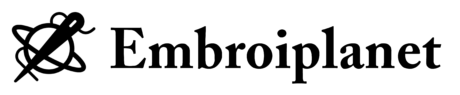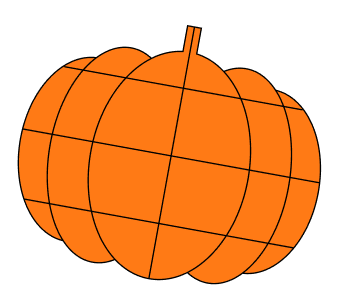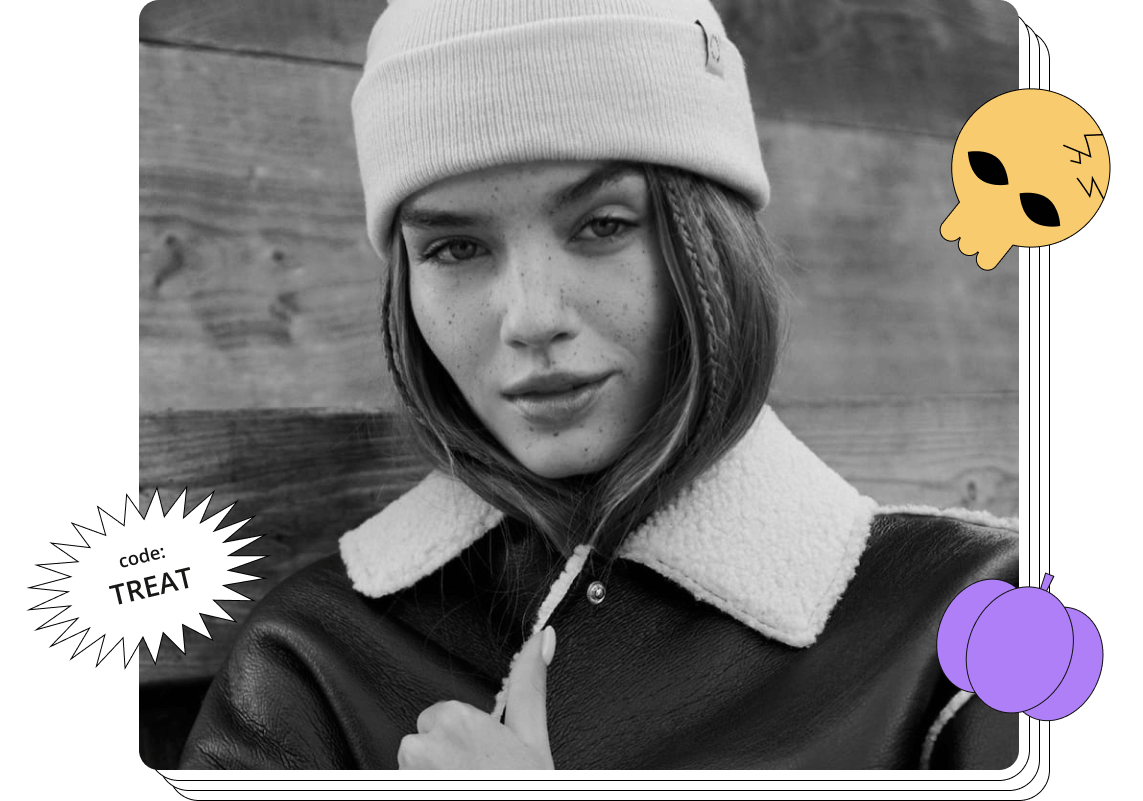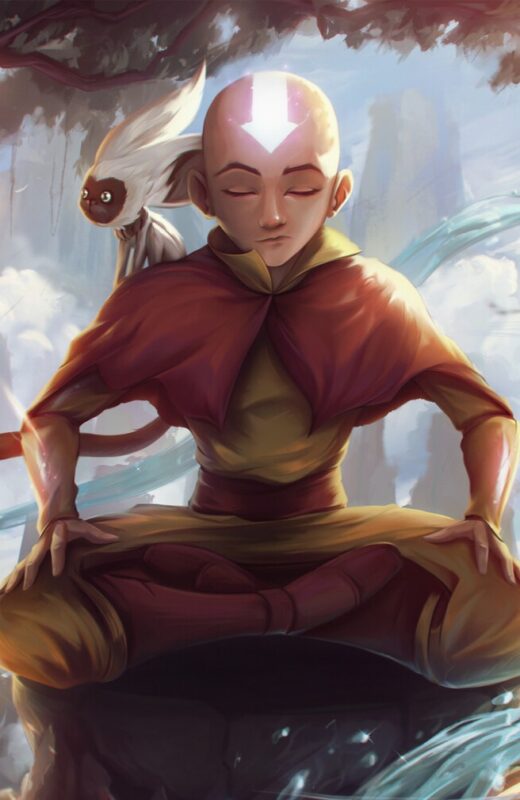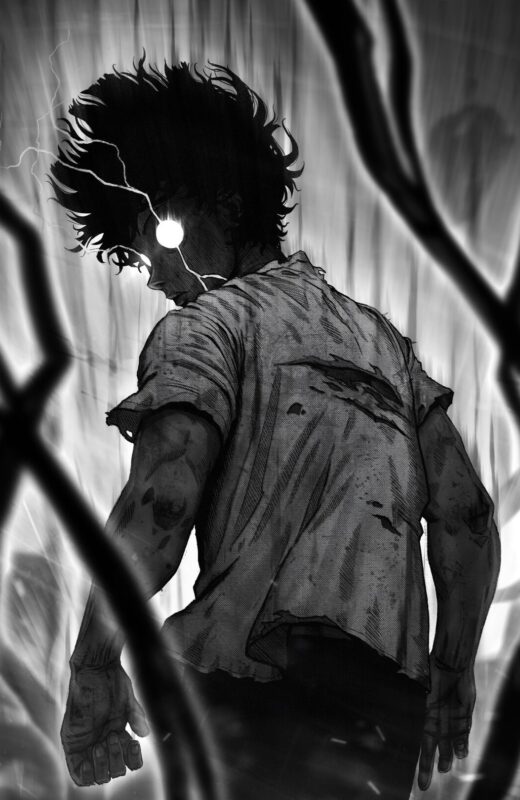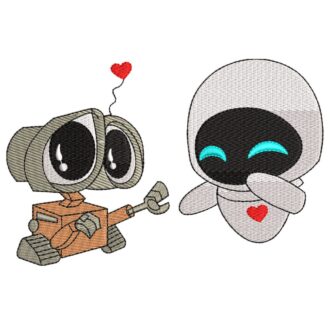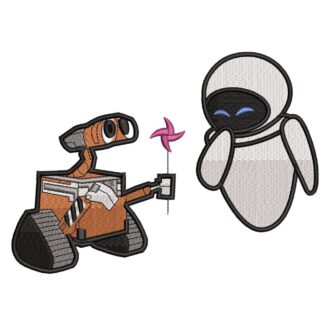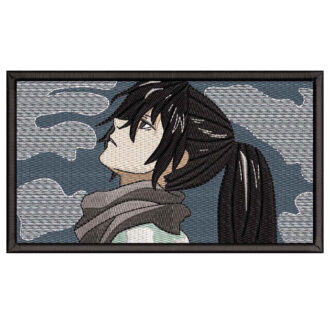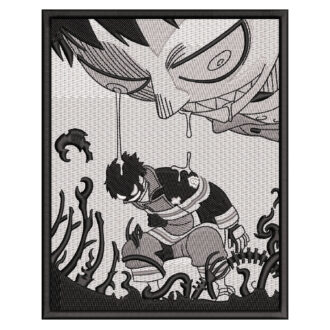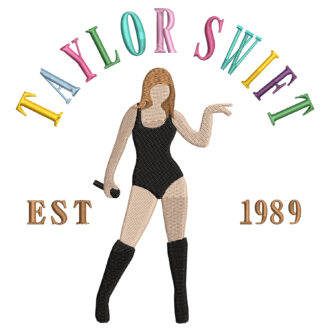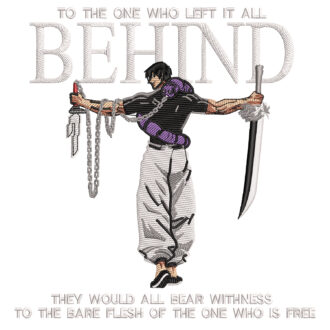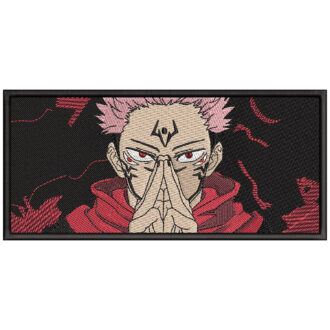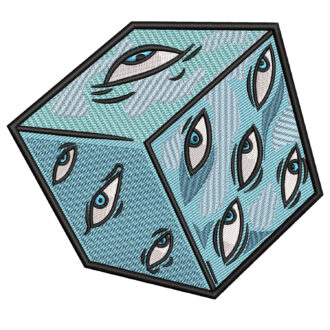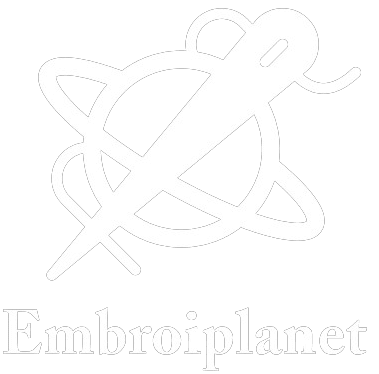Home
Anime Collections


Featured Collection



Super deals!


Best Selling Designs
Faq
Ask Us Anything
To stitch the design you purchased, you will need an embroidery machine. Upon completing your purchase and payment, you will be able to download the design file.
The files are provided in a zipped format. After downloading the file, you will need to unzip it on your computer. For assistance with unzipping files, search online for instructions on “how to unzip a .zip file.”
Once unzipped, you will find folders containing different sizes. Each folder includes 8 different embroidery formats compatible with most embroidery machines. Select the size and format you need, and transfer that file to your embroidery machine using a USB flash drive. You can then proceed to stitch the design.
The files are provided in a zipped format. After downloading the file, you will need to unzip it on your computer. For assistance with unzipping files, search online for instructions on “how to unzip a .zip file.”
Once unzipped, you will find folders containing different sizes. Each folder includes 8 different embroidery formats compatible with most embroidery machines. Select the size and format you need, and transfer that file to your embroidery machine using a USB flash drive. You can then proceed to stitch the design.
- DST: Tajima, Ricoma
- EXP: Melco
- HUS: Husqvarna, Viking
- JEF: Janome, Elna, Kenmore
- PES: Brother, Deco, Babylock
- SEW: Janome, Elna, Kenmore
- XXX: Compucon, Singer
- VP3: Husqvarna Viking, Pfaff
We do not recommend resizing the original design as it may cause stitch loss and deformation, which cannot be prevented by your editing program. We cannot guarantee the quality of the design once it has been altered. If you require different sizes or formats, please contact us directly.
If you experience any stitching problems, please contact us and provide an image of the issue. We value your satisfaction and are here to assist you. Common causes of stitching problems include:
- Design resizing or alterations (avoid resizing and be cautious with alterations)
- Fabric choice (our designs are digitized and tested on mid-weight cotton fabrics; different fabrics may yield different results)
- Stabilizer choice (use an appropriate stabilizer for your fabric)
- Improper hooping (ensure the fabric is hooped correctly, not too loose or tight)
- Machine settings (check thread tension, bobbin placement, machine threading, and needle choice)
Navigate to “My Account”: Go to the “My Account” page from the top menu on the website.
Open the Orders Page: Click on the orders page to view all your purchases.
Download the Files: Each purchase will have a download button. Click on it to download the zip folders.
Extract the Files: After downloading, make sure to extract the files.
Encountering Issues: If you face any problems, please provide your email address, and we will send the files to you manually.
We offer a custom digitizing service for personal images. Fill out our Custom Digitizing Form and upload the image or design file you wish to have digitized. Our team will review your request and provide a personalized quote within 12-24 hours. We aim to transform your personal image into a high-quality embroidered design.
Take advantage of our custom digitizing service to bring your unique vision to life!
What Our Clients Say
Noah Everly
Amazing quality! The design stitched out perfectly, and the details are stunning. Will definitely buy again!

Sophia
The design exceeded my expectations. It was smooth, and it came out so crisp!

Liam Montrose
Absolutely beautiful! My project turned out better than I imagined. Highly recommend!

Evelyn
Perfect stitch-out! The instructions were clear, and the final look is just gorgeous.

Malik
Super easy to download and use. The final result was flawless. Love it!

Lucas Evans
So smooth and professional-looking! Highly Recommended.

Zoe Carter
Worked beautifully on my project. The quality is amazing, and the outcome was great.

Isabella
Downloaded and stitched it immediately, so impressed by the quality!

Lily
It stitched like a dream! No problems at all, and it looks stunning on fabric

Hannah
My new favorite embroidery design!

Sophia
Great Design, Stitched perfectly.

Khalid
Fantastic design! The detail and precision are top-notch.

Sana
Great design, Thanks!

Leila
The quality is amazing, Thankyou!

Martin
Digitized beautifully and the stitch out was perfect.

Ann
I used this embroidery file to make my son a hoody for his birthday. He loved the hoody.

Vinny
Very nice design and it looks very well embroidered!